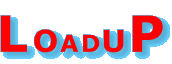Loadup Help
If you still have a problem after reading this help section, please either go to Report a Fault to Webmaster or Contact Admin
Click / Tap On Questions For Answers
For Transporters
If you register successfully by receiving a 'thank you for registering' message, your login details are sent to the email address you submitted. You could have typed your email address incorrectly. The system is now designed to pre-fill UserID's automatically if you have 'cookies' enabled.
Lost Login?
Lost Login?
The shipper will have removed the load, it will then only show up as a sold load on the demo load search page for a short time and not be available in the members search listings
We occasionally have problems with some webmail accounts such as AOL, Hotmail, Yahoo etc. being unreliable in accepting messages consistently.
You should obtain a reliable email provider for serious business use.
Members should always log in for load information as email delivery is not always reliable.
Also check that your email alert preferences are set correctly and that alerts haven't been disabled due to bounced emails
Some email Delivery Solutions
You should obtain a reliable email provider for serious business use.
Members should always log in for load information as email delivery is not always reliable.
Also check that your email alert preferences are set correctly and that alerts haven't been disabled due to bounced emails
Some email Delivery Solutions
This is a similar security measure to that used by online banking, members are automatically logged out after 30 minutes and will have to login again.
For Shippers
The opportunity to check and edit your posting is available at the posting stage and for a few hours in the 'Load Management' area. After this you will need to remove it then post another with any corrections.
Use a 'Manage Loads' or 'My Loads' link on top or bottom menu of most pages. You will either go directly to the management page if the system recognises you, or be asked for your email address, which will send you an email with an embedded link, the link is also in the load posting confirmation email we sent you
If you posted the load more than 6 days ago, the system will have removed it automatically
One-off loads are removed automatically if they haven't been updated, when older than 6 days or older than the pickup ready date that you selected when posting.
Regular loads remain on the system until the shipper removes them.
All shippers should remove their loads ASAP when sold to prevent any more quotation calls or emails, the load management link for this is on your confirmation email and the homepage.
Regular loads remain on the system until the shipper removes them.
All shippers should remove their loads ASAP when sold to prevent any more quotation calls or emails, the load management link for this is on your confirmation email and the homepage.
All web site servers have to be shut down and re-booted once a day to compress large logfiles and typically takes less than a minute, this happens on our server at around 6pm - 7pm