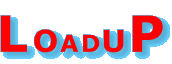Troubleshooting email delivery
Are you receiving your Loadup emails? alerts, load posting, delivery quote request confirmations etc.
Firstly, subscribers should ensure that we have your correct email address, which is shown in your account settings in the members area, contact us with the correct address if it is wrong.
Shippers should check that the email address which is filled in automatically for you on the load posting form is correct. Change it next time you post a load, if it is wrong
Secondly, check that your mailbox is not full and that your email provider is not actively blocking emails from usacanadaloadup.com due to your anti-spam settings. Some webmail providers such as yahoo, aol, hotmail, googlemail etc. have a bulk mail or Spam folder in which they place any email suspected as spam. Unfortunately the system doesn't work very well. If any of our emails is in that folder, highlight them and then click the "Not Spam" button - see below
To ensure delivery of Loadup emails, find your 'whitelist' or 'approved senders' or 'address book' or 'contacts' facility and add admin(at)usacanadaloadup.com to it. We always print (at) on web pages to prevent robots harvesting email addresses, replace with @
Most Internet Service Providers (ISPs) restrict, redirect, or reject inbound emails to save users the time and hassle of having to deal with spam mail. However, new studies are showing that a number of ISPs are rejecting millions of legitimate email messages every day.
Mass emails and communications from sources like social networking sites are not being delivered to users. The problem is that even though users have specifically requested to receive these emails, the messages are being rendered undeliverable because of something called "spam confusion."
According to Margaret Farmakis, senior director of response consulting for Return Path, "About one in five commercial permission-based emails are being blocked globally."
If you are missing email messages from Loadup or from any other source, contact the customer service department at your email provider and ask them to stop blocking the messages.
A few possible cures are listed below:
If you already have one of our emails in your inbox, click on your email provider below for information on how to add loadup to your address book or contacts list.
If your email is with AOL or HOTMAIL and all the following fixes fail, we suggest that you get a decent (not free) email address.
Note: where the instruction says 'Open the email', you do this by double clicking on it.
» Is your email provider
AOL 9?
» Is your email provider AOL 8?
» Is your email provider AOL Netmail?
» Is your email provider Earthlink?
» Is your email provider Earthlink Webmail?
» Is your email provider Hotmail?
» Is your email provider MSN?
» Is your email provider Netscape?
» Is your email provider Outlook 2000?
» Is your email provider Outlook Express?
» Is your email provider Yahoo?
AOL 9
Open the email.
Click the Add Address button on the right side of the screen.
Click the SAVE button on the New Contact pop-up.
AOL 8
Open the email.
Click the Add to Address button on the right side of the screen.
Click the SAVE button on the pop-up screen.
AOL Netmail
Open the email.
Click the Add to Address button on the right side of the screen.
Click the SAVE button.
Earthlink
Open the email.
Click the ADD button.
Click the Yes button.
Earthlink Webmail
Open the email.
Click the ADD TO ADDRESS BOOK link.
Click the SAVE button on the next screen.
Hotmail
Open the email.
Click the SAVE ADDRESS(ES) button at the top of the message header.
Click OK button on the next screen.
Back to top
MSN 8
Open the email.
Click SAVE ADDRESSES at the upper right hand side of the screen.
Select the check box next to the address you want to save.
Click the SAVE button.
Netscape
Open the email.
Right-click the FROM ADDRESS.
Click the ADD TO ADDRESS BOOK link in the menu.
Click the OK button on the Address Book pop-up.
Outlook 2000
Open the email.
In the FROM field, right-click the name you want to add as a contact.
Click the ADD TO CONTACTS link on the shortcut menu.
Click the "SAVE AND CLOSE" button in the Contacts pop-up.
Outlook Express
Open the email.
Right-click on the sender's from name.
Click the ADD TO ADDRESS BOOK link in the menu.
Click the OK button on the Properties pop-up.
Yahoo
Open the email.
Click Add to Address Book link next to the FROM ADDRESS in the email header.
Click Add to Address Book again.
If your email is with Yahoo, by default,
Yahoo activates SpamGuard whether you want it or not.
Check if any of our emails have been placed in the "Bulk" folder,
if so, open them and mark as "Not Spam" to train the SpamGuard
program